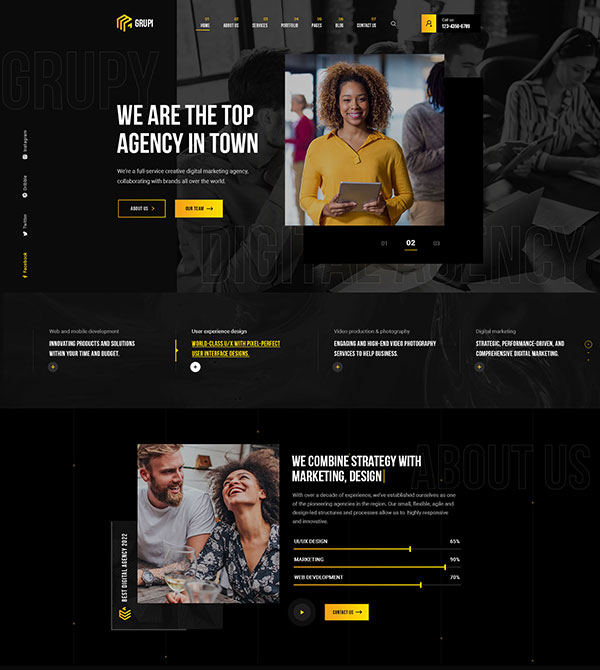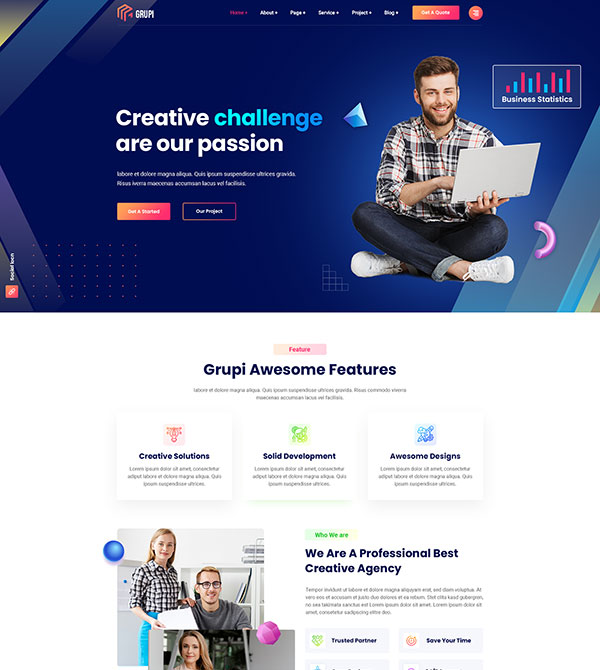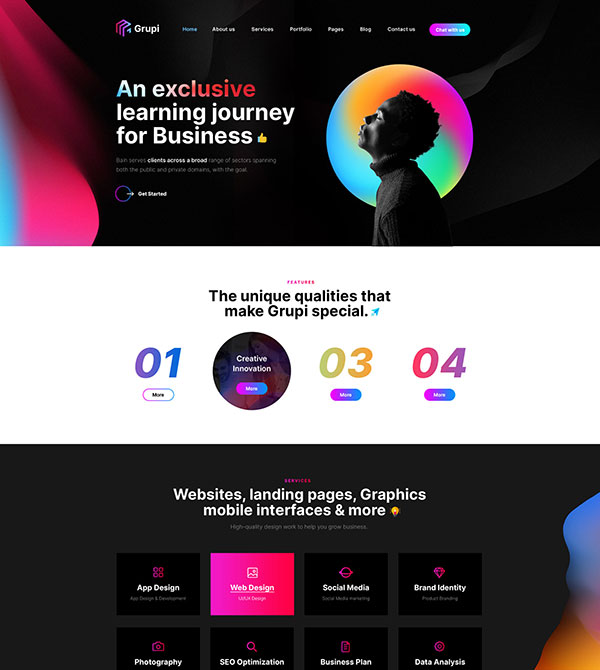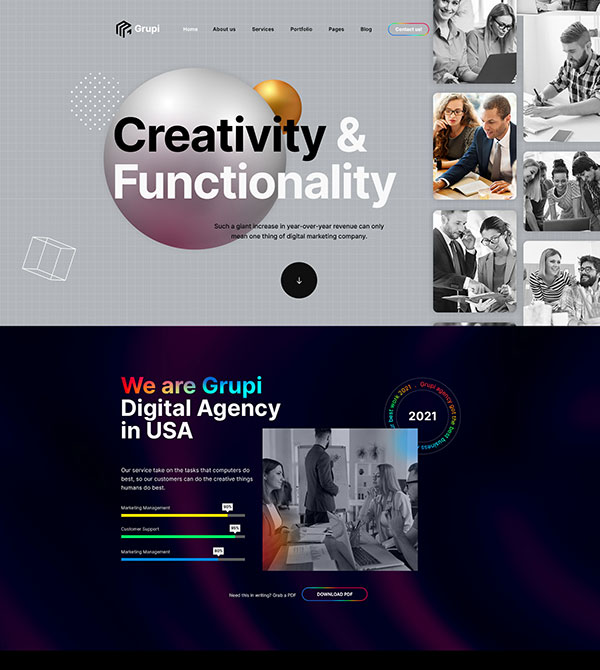Implementing effective micro-targeted personalization strategies requires a nuanced understanding of how to collect, analyze, and act upon granular user data in real-time. This comprehensive guide provides actionable techniques, step-by-step processes, and expert insights to help marketers and developers craft highly personalized experiences that resonate with individual users while maintaining compliance and avoiding common pitfalls.
Table of Contents
- 1. Identifying and Segmenting Audience Data for Micro-Targeted Personalization
- 2. Building and Maintaining Dynamic Customer Profiles
- 3. Developing and Implementing Micro-Targeted Content Variations
- 4. Technical Setup for Precision Personalization
- 5. Practical Tactics for Real-Time Personalization
- 6. Common Pitfalls and How to Avoid Them in Micro-Targeting
- 7. Case Studies and Implementation Examples
- 8. Reinforcing Value and Connecting to Broader Goals
1. Identifying and Segmenting Audience Data for Micro-Targeted Personalization
a) How to Collect Granular Behavioral Data (clicks, scrolls, time on page)
To enable precise micro-targeting, start by deploying advanced event-tracking scripts using tools like Google Tag Manager (GTM) or custom JavaScript snippets. For example, embed a dataLayer object that captures every user interaction: clicks on key elements, scroll depth (using the Intersection Observer API), and dwell time on critical pages.
Implement scroll tracking by listening to scroll events and recording the maximum percentage scrolled on each page. Use click tracking by attaching event listeners with specific selectors to monitor user engagement with buttons, product images, or navigation links. Store this data in local storage or send it asynchronously to your analytics backend for real-time analysis.
b) Techniques for Real-Time Data Segmentation (using cookies, session tracking)
Leverage cookies and session storage to assign users to dynamic segments during their visit. For example, set cookies that record the last product viewed, time spent on specific pages, or interaction patterns. Use session cookies for temporary segment assignment, which resets after the session ends, and persistent cookies for long-term behavior tracking.
Implement real-time segmentation logic in your JavaScript layer: if a user exhibits high engagement with certain categories, assign them to a “high interest” segment. Use this segment data to serve tailored content dynamically via APIs or JavaScript DOM manipulation within seconds.
c) Ensuring Data Privacy and Compliance (GDPR, CCPA considerations)
Prioritize transparency by implementing clear cookie consent banners that allow users to opt-in or opt-out of behavioral tracking. Use privacy-friendly data collection methods: anonymize IP addresses, avoid storing personally identifiable information (PII) unless explicitly consented, and provide easy access to data preferences.
Regularly audit your data collection and storage processes to ensure compliance with regulations like GDPR and CCPA. Maintain documentation of user consents and implement mechanisms to delete or modify user data upon request.
2. Building and Maintaining Dynamic Customer Profiles
a) Step-by-Step Guide to Creating Unified Customer Profiles
- Collect data from multiple touchpoints: website interactions, purchase history, email engagement, social media activity.
- Normalize data formats to ensure consistency across sources (e.g., unify date formats, product IDs).
- Implement a centralized Customer Data Platform (CDP) such as Segment or Treasure Data to aggregate data in real-time.
- Create unique identifiers (preferably persistent IDs tied to logged-in users) to merge data points accurately.
- Define core profile attributes: demographics, preferences, behavioral signals, transaction history.
b) Integrating Multiple Data Sources (CRM, social media, transactional data)
Use API integrations and ETL pipelines to sync data from diverse systems. For example, connect your CRM (e.g., Salesforce) via API to pull updated contact info and interaction logs, while social media platforms (via Facebook Graph API, Twitter API) provide engagement metrics.
Employ middleware solutions like Zapier or custom backend services to automate data consolidation, ensuring your profiles reflect current behavior and preferences across all channels.
c) Updating Profiles with Behavioral Triggers and Feedback Loops
Set up event-driven updates: when a user adds an item to the cart, abandons a session, or provides feedback, trigger profile updates immediately. Use serverless functions (e.g., AWS Lambda) or webhook listeners to process these events.
Establish feedback loops by periodically analyzing engagement patterns and adjusting profile attributes. For example, if a user repeatedly views a category but never purchases, mark them as “interested but hesitant” to tailor future offers.
3. Developing and Implementing Micro-Targeted Content Variations
a) How to Design Content Variants Based on User Segments
Begin with a segmentation matrix: define key attributes such as interests, purchase readiness, or demographic factors. For each segment, craft tailored content—product recommendations, messaging tone, images—to align with their specific preferences.
Use modular content components in your CMS or personalization platform. For instance, create content blocks labeled by segment tags, enabling dynamic assembly based on user profile data.
b) Using Conditional Logic and Rules for Dynamic Content Delivery
Implement rules within your personalization engine: if user interest score exceeds a threshold, serve product bundle A; if recent browsing behavior indicates price sensitivity, show discount offers. Use decision trees or rule engines like Optimizely or custom JavaScript logic.
For example, in an e-commerce setting, configure rules such as:
If user viewed category X more than 3 times in 24 hours AND hasn’t purchased, then serve personalized email or on-site recommendation for category X.
c) Case Study: Personalizing Product Recommendations in E-commerce
A leading online retailer increased conversion rate by 15% by deploying a real-time recommendation engine. They segmented visitors based on browsing history, time on product pages, and cart abandonment behavior. Using a combination of collaborative filtering and content-based algorithms, they dynamically served personalized product lists via API calls integrated into their site.
Key actions included:
- Implementing a real-time data pipeline to capture user interactions
- Using machine learning models to predict user preferences
- Serving recommendations via client-side JavaScript that queries the personalization API
4. Technical Setup for Precision Personalization
a) Implementing Tag Management Systems for Content Customization
Use a Tag Management System (TMS) like GTM to deploy custom tags that fire upon specific user actions. For example, create tags that trigger when a user clicks on a product, which then send event data to your personalization backend.
Set up dataLayer variables to capture contextual info such as user ID, current page, and segment tags. Use these in your rules engine to serve relevant content dynamically.
b) Configuring AI/ML Algorithms for Predictive Personalization
Leverage machine learning frameworks like SciKit-Learn, TensorFlow, or cloud services such as Azure Personalizer. Train models on historical data to predict next best actions or content pieces.
Implement a feedback loop: continuously retrain your models with fresh data, monitor accuracy, and adjust hyperparameters to improve predictions.
c) Setting Up A/B/n Testing for Micro-Variations and Measuring Impact
Design experiments that test different content variants for specific segments. Use tools like Google Optimize or Optimizely to split traffic randomly, ensuring statistically significant results.
Track conversions, engagement metrics, and revenue attribution for each variation. Use the data to refine your rules and content variants iteratively.
5. Practical Tactics for Real-Time Personalization
a) How to Use JavaScript and APIs for Instant Content Changes
Embed scripts that listen for profile updates and then call your personalization API: fetch('/api/personalize', {...}). Based on the response, modify the DOM elements directly, e.g., document.querySelector('.recommendation').innerHTML = newContent;.
For example, upon detecting a user interest in “outdoor gear,” dynamically replace banner images and CTA buttons with relevant products and offers.
b) Employing Server-Side Personalization Techniques for Faster Delivery
Implement server-side rendering (SSR) with frameworks like Next.js or using server-side middleware to process user data and serve pre-rendered personalized pages. This reduces latency and ensures consistency across devices.
For example, generate a customized homepage based on user segments, so that the personalized content loads immediately without waiting for client-side scripts.
c) Handling Edge Cases: Low-Data Users and New Visitors
For visitors with minimal data, serve default content with subtle personalization cues—such as location-based offers or trending items. Use probabilistic models to infer interests based on minimal signals, like device type or referrer URL.
Implement fallback mechanisms: if user data is insufficient, default to broader segment content or randomized